I have used the same one-on-one template with my last six managers, including other regular check-ins. I am very happy with it! A recent conversation with a friend made me realize I better share the template with the world. If nothing else, I should share it for my own sake - in case I need it again in the future.
The template has given me a lot of structure to my one-on-ones which I previously never had. It has also guided my one-on-ones toward more actionable meetings, focusing on what needs to happen next.
One-on-one? Link to heading
A “one-on-one”, also known as “1-on-1”, “1:1”, “1-1”, or a “check-in”, is a private meeting between two individuals. While part of the template would make sense for a non-recurring one-on-one, you get the most value from it in recurring one-on-ones.
Most commonly one-on-ones are discussed between that of a manager and their report. However, one-on-ones are not just between a manager and a report. It can be regular meetings with anyone, such as skip-level meetings where you talk to your grand boss once in a while, or that regular meeting you have with your team’s product manager.
At a very high level, I think of a one-on-one as a place and time to 1) sync on the current landscape and 2) decide how to act. As such, a one-on-one template should help with that.
The template Link to heading
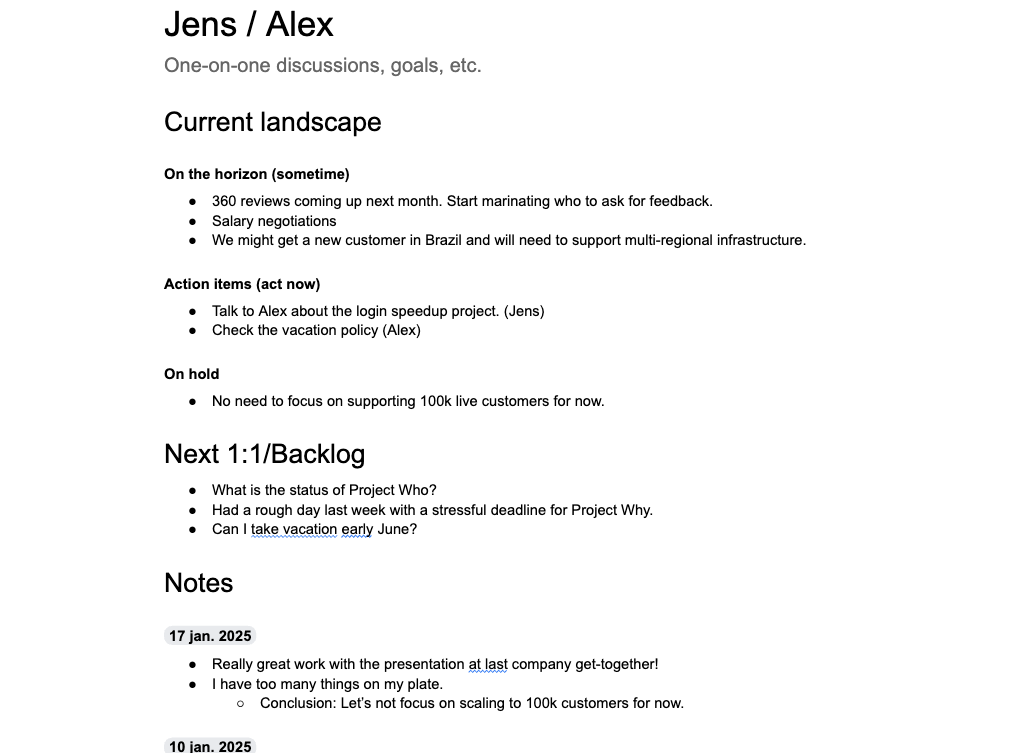
My template document has three sections:
- Current landscape describing the current state of things.
- Next 1:1/Backlog containing a list of things that should be discussed in the next 1:1.
- Notes containing brief notes from previous 1:1 of things that have been discussed.
In the best of worlds, the document is maintained by both ends of the one-on-one. Anyone can add things to the “Next 1:1/Backlog” section. The same applies to bullet items under “Current landscape”. If you are a manager, sometimes you need to do something for your report, etc.
Let’s go through the overall sections in more detail:
Current landscape Link to heading
“Current landscape” describes what the landscape of where we are heading looks like such as things we need to act on right now (“Action items”), things we foresee will happen soon (“On the horizon”), and things that we don’t need to focus on right now (“On hold”).
If you are a manager, this section could also include a list of goals that a report would like to achieve by the end of the year, etc.
Next 1:1/Backlog Link to heading
This section contains bulleted talking points for the next 1:1. Whenever I have come up with a topic I would like to discuss with my one-on-one peer, I have been able to quickly open up the document and add a simple bullet item at any time during the week. Quick and easy.
Usually, a sentence has been enough. Occasionally, I have also pasted a screenshot or link. I have given the rest of the information during the actual meeting.
Notes Link to heading
Whenever a one-on-one meeting has started, I have added today’s date under “Notes”. For every talking point, we have moved it down to Notes. Additional notes have been added as sub-bullets for the talking point.
One-on-one flow Link to heading
Given the above structure of the template, every one-on-one I have had can be described using the following pseudo code:
todays_date = new Date()
new_notes_section = add_a_new_headline_under_notes(todays_date)
while there_is_still_time_left_in_meeting():
topic = pick_most_important_item_from_next_1:1_section()
remove_from_next_1:1_section(topic)
item = add_topic_to_notes_section(new_notes_section, topic)
while item_is_being_discussed():
add_notes_to_item(item)
All of these actions above can be done by any of the participants.
Implications of using this template Link to heading
At my previous job, I switched managers five times in 2,5 years. 🤯 Whenever I switched manager, I would make a copy of the document, remove/redact things I was not willing to share with my new manager, and then share the new copy1. I then asked my new manager to skim the notes section and sit down with me to discuss. This made handover much smoother than starting from scratch. Within a week, they had an overview of my ongoing challenges, mind space, and successes.
But the most important thing is that the document has given my one-on-ones a lean structure and helped us avoid wasting our time in one-on-ones.
You can download the template here. Instructions on how to make a copy of a Google Docs document can be found here.
Make sure to remove the old version of the document from the version history, though! ↩︎